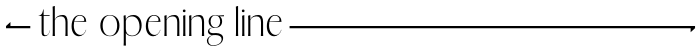
You can’t wait for inspiration. You have to go after it with a club. // Jack London

+ How to make plans in an uncertain time.
+ BB Dakota has the best mid-price spring styles out there.
+ Tips for reorganizing your closet the right way.
+ Best window shopping? Verishop. This ASTR the Label dress is fab.
+ Salary Stories: On being paid less than a male counterpart.
+ Caftans are summer sweatpants. H&M has this one and this one.
+ Stories from the nannies still working during the pandemic.
+ This flamingo mug brings me so much joy.
+ 23 houseplants you can definitely (probably?) keep alive.
+ This makeup brush sanitizer just made my wishlist.
+ How should you respond if an interviewer asks about kids?
+ My new sneakers from Adidas, because I live in sneakers now.
+ Dealing with a loved ones’ anxiety during a pandemic.
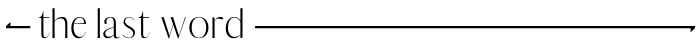

How are you keeping in touch with your team members when you’re working from home? Being on a campaign, it’s difficult keeping everyone on the same page when we can’t meet up or travel.
A member of our Thirtyish Facebook group posted about a Slackbot that one of her co-workers created to solve the problem of daily check-ins. The manager chooses three questions to ask each employee at the start of the day, and the employees’ answers populate in a Slack channel. I thought it was such a good idea that I wanted to share the link here.
How are you keeping up with your colleagues and bosses on WFH? What’s working? What isn’t? Leave your thoughts in the comments.
{this post contains affiliate links that may generate commission for the author}




I really like the workflow our small team of 6 has adopted. We missed our “water cooler” time, and every morning we have a totally optional “good morning” email chain. Our team’s early bird took on responsibility to send that out every morning, with a fun fact and an icebreaker-type question. We’ve all agreed that the chain won’t include anything work-related, so on a busy day or if a team member takes a day off they can delete it with no worries – but we‘ve consistently done it and it’s been a real bright spot day to day. We also set clear expectations at the beginning that this is NOT a virtual “clock-in” at the beginning of the day – it might not be the first thing someone does and that’s fine.
We had regular team meetings on Monday mornings before and continued that – we share updates from the prior week, top priorities for the week ahead, and do some triaging on workload. We’ve added a “mid-week check-in” e-mail thread Wednesday afternoons or before 8AM Thursday morning where everyone answers a few questions, with the expectation that it’s quick and won’t take more than 10 minutes:
– Key updates to share on my top priorities for the week:
– Keeping our “ears to the ground” – are you hearing anything from the field about how things are going that we should be aware of? Any reflections from zoom updates with partners, etc.?
-Any questions I have:
-Any support from the team that would be helpful:
We combine all of that with keeping our shared outlook calendars up to date so team members know who’s available when.
It’s not optimal – but on a team where we didn’t want to add more
Typing on my phone and it sent too soon! On a team where we didn’t want to add new apps or tech, it’s worked all right.